
1. Bring in your current photo ID and proof of current, local address or property ownership to any Valnet Library.
2. We accept proof of your current local address in one of the following ways:
- Your driver’s license, government-issued or student ID.
- A piece of mail with your name and address on it that has gone through the mail system.
- A package with your name and address.
- Digital lease agreement, utility bill, student portal entry, etc.

Library Card FAQs
- How do I get a library card at the Latah County Library District?Bring your photo ID and verification of physical address (typically this is a piece of mail address to you) to any Latah County Library to sign up for a library card.
- How much does it cost to get a library card?There is no charge for a library card.
- How old do I have to be to get a card?If you are under the age of 18 a parent or legal guardian is required to accompany you to get a library card. They must provide their photo ID and proof of local address. We prefer but do not require them to have a card.
- Parents can get cards for their children as long as the children are present.
- Parents may determine at what age they deem appropriate for their child to get a card.
- The library’s minimum age for a child to get a card is “old enough to come to the library with their parent.”
- Who is eligible to get a library card?You must reside, or own property, within the boundaries of the Valnet service area or Whitman County, WA.
- What if I don't live locally?
- Those outside the Valnet service area may use obtain a guest pass for computer use with a photo ID.
- Whitman County residents may obtain a Latah County Library District Basic card.
- Does my library card expire?Library cards expire every 2 years. Just call your branch or come in when your card is close to expiring. Your expiration date can be found in the “Your personal details” tab when you log in to your account. You’ll also get an e-mail if you have an e-mail on file. Cards expire for a few reasons:
- To make sure your contact information is up to date
- To help keep our system current and accurate.
- Do I need my library card every time I visit the library?Please bring your library card every time you visit or add it to an app like Stocard. See our tutorial below for information on how to add your card to your device: &list=PL43R3UeU9S1yngkvKLID3sVvCVAvx3t_h
- What happens if I lose my library card?Call your branch and tell us you have lost your card. We will check to make sure it isn’t in our “lost cards” box and then mark your account as “lost card” and add a note to your account indicating that the card has been lost. Then next time you come in, bring your photo ID and we can issue you a replacement card for $1.
- What information about me does the library save?
- First name, last name, middle name (if given).
- Birthdate and month. Year is only saved if under 18.
- First and last name of guarantor for minors.
- Mailing address (and physical, local address if different).
- Phone number and email are now strongly recommended for library account notifications.
- First and last name
- Birth month
- What does the library do with my info?The library stores your information in our integrated library system Koha. The information is only used by the automated system to contact you or by library staff to contact you if the automated system cannot, such as for hold arrivals, overdue items, or other library related business. Your information in never shared with other parties. With your permission, your email may be added to our MailChimp mailing list for our monthly newsletter when signing up for a new card or renewing your existing card.
- What will my library card look like?You can pick one of these card options when you come in to get your physical card:
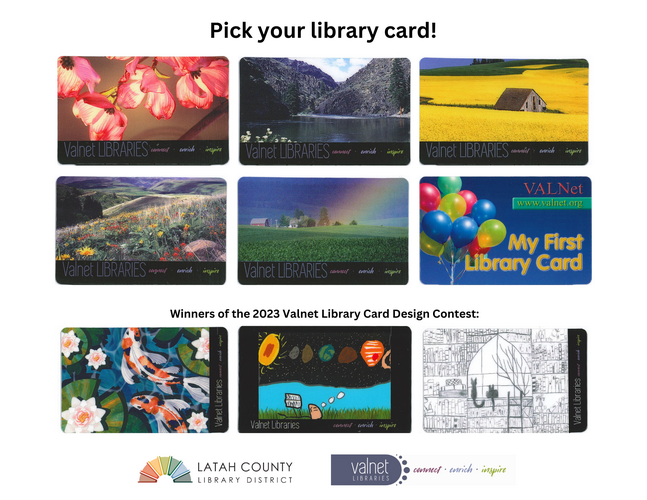 Landscape photos by Alison Meyer.
Landscape photos by Alison Meyer. - What can my library card do for me?Access to:
- A wide selection of items in a variety formats are available through the Valnet library consortium
- Digital resources, such as OverDrive and many others
- Use of in-building computers
- I just moved -- what if I don't have my proof of address yet?Those without proof of address who have a valid photo ID can open a temporary card. This gives you access to:
- Two print-material checkouts
- Digital library resources
- Computers
- Can I get a card if I don't have a fixed address?Yes! The library has a procedure for getting you a card. Your card is good for 60 days at a time and you can check out up to 2 print items.
Have A Question?
Explore our tutorials or send us a message.

